ZlideOn Waterproof Zipper: Your Ultimate Zipper Fix
ZlideOn is an amazing replacement solution for those broken zip sliders. You no longer have to toss out your favorite clothes or outdoor gear just because the zipper has stopped working.
Whether you're on an exciting hike or rushing to get the kids to school, ZlideOn is here to save the day. You can rely on it to quickly fix your zipper and get you moving.
Repairing your zipper with ZlideOn is a breeze. Simply take out the old slider that won't close, snap on your ZlideOn, and you're good to go. It's crafted from top - notch steel and zinc. Fixing a zipper is as simple as cut, open, and click!
Instructions
- Step 1 First, remove the old zipper - slider. You can do this in various ways, like cutting it in the middle with wire cutters.
- Step 2 Make sure the ZlideOn is open. Hold the bottom part steady and pull the puller back as far as you can. Don't use a screwdriver or something similar to bend it open, as it may stop the ZlideOn from working properly.
- Step 3 Place the ZlideOn onto the zipper. If the zipper is closed, put it over where the zip teeth are meshed. If it's fully open, clip the ZlideOn to the starter box and then slide the insertion pin into the box.
- Step 4 Close the ZlideOn by pressing the top and bottom parts together with your fingers. Now your zipper is fixed and ready for use!
Measurements
| L | (W) 5.80 - 6.20mm, (H) 2.80 - 3.00mm |
| XL | (W) 7.60 - 7.90mm, (H) 3.60 - 3.90mm |


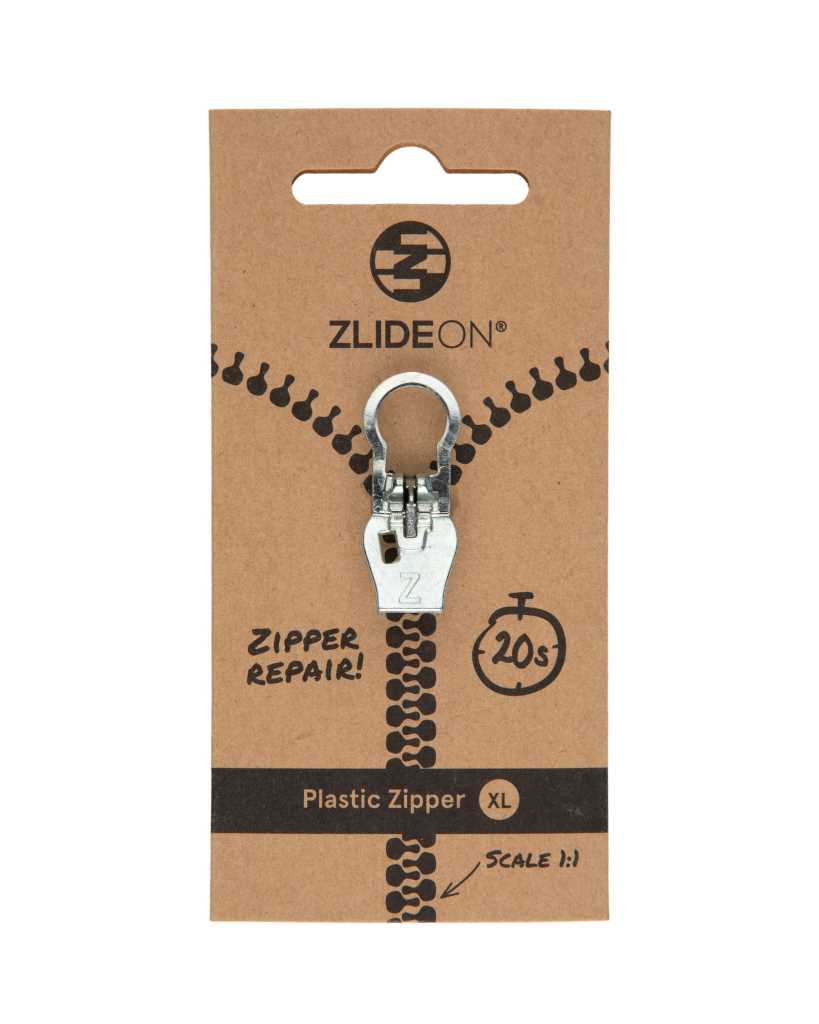
Using ZlideOn to repair your zipper is really easy. First, take out the old slider. You can cut it with wire cutters. Then, open the ZlideOn by holding the bottom and pulling the puller back. Don't use tools to bend it open. Next, put the ZlideOn on the zipper. If it's closed, place it over the meshed teeth; if open, clip it to the starter box and insert the pin. Finally, close it by pressing the top and bottom parts with your fingers. When using ZlideOn, avoid using tools to force it open as it may damage the product. To maintain it, keep it dry and away from sharp objects. If you have any issues, you can try repeating the installation steps carefully.